Best 52 Slack Apps, Integrations, & Bots to Boost Productivity in 2024

You're here for the best Slack integrations, apps & bots. So, let's get straight to it.
We've categorized these Slack integrations by job function. That's not to say they can only be used by that particular persona.
What are Slack integrations?
Slack integrations are variants of a tool or product that are directly accessible via Slack.
This means you can use your favorite tool without leaving Slack. There's no closing down tabs or switching between applications.
What are the benefits of using Slack apps?
Companies create Slack integrations so they benefit from continued use of their app while providing users with a slick experience inside Slack.
Underlying benefits include increased productivity, better collaboration, and a consistent experience.
Jump to:
Marketing | Engineering | Sales | Customer Service | HR | Project Management | Finance
Slack integrations, apps & bots for marketing teams
1 - Trello
Trello isn't exclusively a marketing tool. However, first-hand experience shows how reliant teams can be on Trello. This productivity app provides boards, lists, and cards to manage project, people, and ongoing blogs.
The Dispatch blog uses Trello heavily to manage writers, product teams and graphic designers.
When connected to Slack, Trello can:
- Add slash commands and add actions to messages (and view related content)
- Access reminders by or for a user
- Search your workspace content
- Access your starred messages and files
- View email addresses of people on a workspace
- Send messages as user or as Trello
- Add, remove, or complete reminders for user

Download Trello from the Slack app directory here.
2 - Markup Hero
Markup Hero is a lightning-fast screenshot app that enables you to capture ideas, communicate, and save time. You can tell stories with easy-to-use image annotation tools and access all your markups with one click, then make edits on the fly.
Using the Markup Hero Slack integration, you can:
- Annotate any image posted in Slack
- Paste annotated image links into Slack and get instant previews
- Duplicate and edit annotated images
- View and edit your markup history

Download Markup Hero from the Slack app directory here
3 - HubSpot
According to Finances Online, and many other sources, HubSpot is the most used marketing CRM in the market.
HubSpot is an inbound marketing, sales, and service platform that manages and accelerates website visitors and company growth.
When connected to Slack, HubSpot can:
- Add a task in HubSpot from important messages in Slack
- Receive HubSpot CRM notifications in Slack to reduce app switching
- Slash commands like “/hubspot-search-contact” to search for CRM contacts
- Slash commands like “/hubspot-feedback” to feedback on the app or Slack integration without having to raise a ticket elsewhere
HubSpot and Slack’s biggest use case: a sales rep can create a task and associate it with a contact, company, or deal in HubSpot — directly within Slack.
Download HubSpot from the Slack app directory here.
4 - Mailchimp
Mailchimp provides businesses with a slick tool to create and schedule outbound email and social media marketing campaigns. It also helps small businesses with landing pages and Google remarketing ads.
When connected to Slack, Mailchimp enables:
- Notification of subscribes straight to a channel
- Notification of unsubscribes straight to a channel
- See the status of email campaigns within Slack

Download Mailchimp from the Slack app directory here.
5 - Drift
Drift is a conversational marketing tool that intelligently identifies when customers and prospects are ready to buy.
Say goodbye to old-style marketing where sales cycles took weeks and months of meaningless chasing and chatter.

Drift enables marketing teams to generate more leads, increase productivity by using bots to qualify leads, and automatically book meetings for sales teams. A new style of marketing.

When Drift is integrated with Slack, it enables:
- Real-time notifications from live chat to Slack
- Respond to customers direct from Slack
- Always be available to customers via mobile app
Download Drift from the Slack app directory here.
6 - Google Analytics Insights
Google Analytics provides real-time and historical reports and insights relating to the acquisition and behavior of users on your website.
When Google Analytics is connected to Slack, you can:
- Integrate your Google ad campaigns and send ad reports daily or weekly into your channel.
- Manage your ad spend within Slack
- Get AI driven anomaly alerts when your data changes
- Track of custom goals, events, sessions and new users all within Slack

Download Google Analytics from the Slack app directory here.
7 - Mio
Do different teams at your organization use chat apps other than Slack?
Are you logging onto Google Chat just to field collateral requests from the sales team?
Wouldn't it be easier if you could stay in Slack while your colleagues remained on their preferred platforms too?
We think so.
That's why Mio allows Slack users to chat directly with Google Chat users.
And it’s not just messages that are supported! GIFs, emojis, channels, DMs, and message edits/deletes are all supported.
If this sounds like something you need, learn more here.
8 - Geckoboard
Geckoboard’s dashboard software puts your key metrics front and center.
The tool allows you to compile data from all your favorite tools (60+ data sources), transform it into digestible dashboards - without coding - and view and share it with your team on a TV or big-screen monitor, in browser tabs, or on your mobile phone.
When Geckoboard is connected with Slack, it allows you to:
- Auto-schedule a daily snapshot of your data to Slack
- Save the time and the hassle of accessing and reporting data
- Spark conversations about metrics and goals - directly in Slack
9 - ReviewFlowz
ReviewFlowz is a Slack bot that pulls your reviews from the biggest review platforms like Trustpilot and Capterra and puts them into the Slack channel of your choice. Each new review becomes a Slack message you can work on as a team, in a thread.
By using ReviewFlowz with Slack, you can:
- Receive notifications when new reviews are posted about your product on any reviews platform
- Receive notifications when new reviews are posted about your competitors’ products

Set up review monitoring in slack with ReviewFlowz
Slack integrations, app & bots for engineering teams
10 - Onebar
OneBar is a smart knowledge bot for Slack teams.
Unlike other bots, OneBar stores your knowledge in Question and Answer format, which makes it easy to find.
It supports multiple languages including English, Spanish, French, German, Russian.
When OneBar is integrated with Slack, it can:
- Extract Q&As from your Slack history automatically
- Answer your team's Frequently Asked Questions
- Find knowledge gaps and create missing content
Download Onebar from the Slack app directory here
11 - GitHub
GitHub brings together the world’s largest community of developers to discover, share and build better software.
As the world’s largest code hosting platform, with 36 million users, for collaboration and version control, developers and engineers spend an insane amount of time here.
The same can be said for Slack. So, it makes complete sense that they should be integrated.
When Github is integrated with Slack, you can receive updates on:
- New commits
- Pull requests
- New issues
- Code reviews
- Deployment statuses

12 - Zapier
Zapier connects apps together using Zaps. A Zap starts with a trigger. When something happens in one app, it triggers something else to happen in another app.
Some common examples of Zaps include:
- Sending new RSS items to Facebook as posts to automate social media
- Copying new Trello cards into Evernote for users of both apps
- Adding form respondents from Typeform to your mailing list in Mailchimp
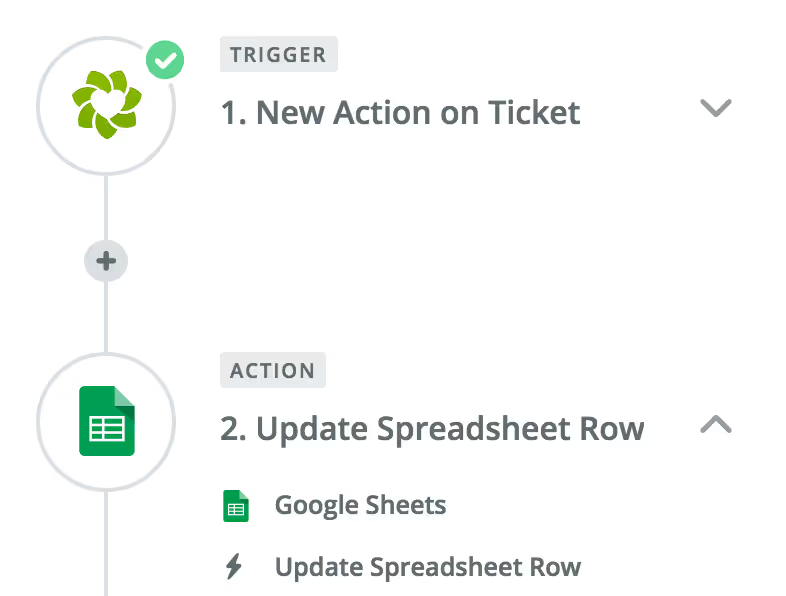
When Zapier is integrated with Slack, you can expect:
- Get Slack notifications for new Typeform entries
- Get Slack notifications for new information from a Webhook
- Post a new message to Slack whenever a Google Sheets row is updated
- Post approaching Google Calendar events to a Slack channel
- Email to Slack and Chat From Your Inbox

Download Zapier from the Slack app directory here.
13 - Jira Cloud
Jira Cloud is a software development tool commonly used by agile product teams. Its four key use cases are plan, track, release, and report.
Tracking issues and projects often incur flicking between several applications, so integrating Jira Cloud with Slack is a great first step in development teams.
Using the Jira Cloud Slack integration, you can:
- Instantly create new Slack channels linked to your Jira issues without ever leaving Jira
- Automatically share comments in Slack
- View Slack conversation inside a Jira issue
- Trigger notifications with more than 20 events and fine tune with JQL
- Monitor an entire project or an entire instance from within Slack

Download Jira Cloud from the Slack app directory here.
14 - IFTTT
IFTTT offers a range of functionality covering both B2C and B2B worlds. Based on creating connections to automate and simplify tasks, IFTTT makes apps and devices work together. Some examples of IFTTT include things that may seem trivial but drive efficiencies:
- Automatically light the way for the pizza delivery guy via your light sensors
- Making Instagram posts appear native rather than as a link on Twitter
In the business world, examples of IFTTT include:
- Automatically syncing calendars when you make plans
- Gain insight into who your customers are, how they use your product and what their behavior on your platform
- Give customers control of how their apps and devices access your service
Using the IFTTT Slack integration, you can:
- Reminder entire teams to submit expenses near the end of the month
- Receive an email when Slack publishes a new trigger or Applet
- Let your Slack channel know you’re running late with the press of a button
- Send notes to Slack with your voice
Download IFTTT from the Slack app directory here.
15 - Sentry
Sentry is open-source error tracking software that provides visibility across your entire stack, giving you the details you need to fix your bugs.
Engineers love Sentry as it helps to:
- Find out about exceptions immediately
- Quickly find and fix production errors
- Provide an error tracking community to drive continuous improvement
When Sentry and Slack are integrated, you can:
- Send notifications and assign, ignore, or resolve within your chats
- Filter message conditions for customized notifications
- Track errors in real time via Slack

Slack integrations, app & bots for sales teams
16 - Salesforce
83% of Fortune 500 companies used Salesforce. Slack also boasts 43% of the Fortune 100 companies. So, the integration of these powerhouse tools is a must.
Salesforce provides functionality for a variety of users. Sales-specific benefits include:
- Increase sales force productivity and revenue
- Keep track of every customer interaction
- Automate redundant tasks and admin work
When Salesforce and Slack are integrated, you can:
- View and share key information about your accounts right where you’re already working with your team
- Search Salesforce from Slack by typing /salesforce [search term]
- Share messages both ways between Salesforce Chatter and your Slack channel(s)

Download Salesforce from the Slack app directory here.
17 - Zoho CRM
Zoho CRM is SaaS CRM designed to manage sales, marketing, contacts, customer support, and other business functions.
As well as organizing your customer and prospect data, Zoho CRM now offers Zia: a conversational AI. You can chat with or call your AI-powered sales assistant for any customer information from your CRM system.
Using the Zoho Slack integration, you can:
- Share a Record with a Team on Slack
- Add Instant Action to Notify via Slack
- Get Reminders for CRM Activities in Slack
- Enable SalesSignals notifications via Slack
- Delete a Team on Slack from Zoho CRM
- Enter Slash commands to fetch CRM information

Download Zoho CRM from the Slack app directory here.
18 - Growthbot
Growthbot is built for solutions like Slack, to add an always-available chatbot to your database or system. On their own site, Growthbot provides a great example of what it can do:
- Salesforce SPF
- Google Universal Analytics
- Google Analytics
- Hubspot
- Gaug.es
- Optimizely
- Perfect Audience
- Wistia
- Facebook Custom Audiences
- Twitter Ads
- Marin Software
- Hotjar
- HubSpot SSL
- Pubmatic
- Invoca
When integrated to Slack, you can ask Growthbot question direct from Slack.

Download Growthbot from the Slack app directory here.
19 - Automate.io
Automate.io allows you to integrate Slack with any of your cloud apps and send custom notifications. Connect Slack with 100+ apps for marketing, CRM, payments, or others. Run workflows across your cloud apps. You can build workflows called Bots with multiple steps across different apps.
Some of the popular apps you can connect with Slack include - Salesforce, Trello, Google Sheets, Typeform, Gmail, Jira, Asana, Pipedrive, Hubspot, Facebook lead ads, Zendesk, Basecamp, Google apps, and others.

Here are some example workflows you can set up with this Slack integration:
- Setup custom Slack notifications for new deals closed in Hubspot
- Get a direct message on Slack for a new email in Gmail
- Share New Google Forms responses to a Slack channel
- Send a notification in Slack for a new issue raised in Jira
- Setup Slack Alerts for new Stripe Payments
Download Automate.io from Slack app directory here.
20 - Dealbot by Pipedrive CRM
Pipedrive is a CRM and pipeline management solution, specifically designed for sales teams. Built to drive minimum input and maximum output, Pipedrive is a single platform CRM that integrates into email and provides automation between other platforms.
When Dealbot is installed in Slack, it can provide:
- Updates about deals added
- Updates about deals done
- Personal deal updates
- Deal, person or organization search

Download Dealbot by Pipedrive CRM from the Slack app directory here.
Slack integrations, app & bots for customer service teams
21 - Roby
Roby is a smart help desk bot for support teams to simplify ticket management, deflect repetitive requests, and provide insightful information for teams and managers.
It's unique because it can:
- Automate your repetitive tasks like employees’ QAs
- Automatically resolve requests and learn from them to take predictive actions
- Act as a stand-alone ticketing system or integrate with tools companies already use like Zendesk, Jira, or Samanage
Download Roby from the Slack app directory here
22 - Twitter
As the customer experience games continue to change, businesses must be looking at the channels their customers are using. Regularly, unhappy (and sometimes happy) customers take to Twitter to publically vent their frustrations.
By integrating Twitter into Slack, you can:
- See tweets to and from your account
- See retweets from your account
- Add multiple Twitter account for business and personal use
- Respond to tweets direct from Slack

Download Twitter from the Slack app directory here.
23 - Freshdesk
Freshdesk is a cloud-based customer support software and helpdesk solution created by Freshworks. Aiming to be the place to have customer conversations, Freshdesk brings together external customer interactions, internal collaboration, and automates repetitive tasks.
When Freshdesk is integrated with Slack, you can:
- Receive tickets direct to your Slack channel
- Add notes and update tickets from Slack
- Convert Slack direct messages into Freshdesk interactions
- Use slash commands to create Freshdesk tickets
Download Freshdesk from the Slack app directory here.
24 - Intercom
Intercom provides self-service and real-time support for visitors to your website. Not only used as a customer service tool, Intercom assists in lead conversion, product feedback, and targeted marketing.
Customers and prospects can search the FAQ database or use the live chat facility to interact with a member of staff for an informed real-time response.
When Intercom is connected to Slack, you can:
- Choose what to be notified about in Slack the moment it happens in Intercom
- Send different conversations to different channels based on your team inboxes in Intercom
- Reply to leads instantly, direct from Slack
- Qualify and close deals or conversations within Slack

Download Intercom from the Slack app directory here.
25 - Typeform
Typeform is an invaluable tool used to conduct customer research. Creating custom templates, and with an array of changeable fields, Typeform allows you to take your market search and customer satisfaction surveys to the next level.
When Typeform is integrated with Slack, you can:
- Receive all Typeform responses in a Slack channel
- Mark responses with reactions and chat about them with colleagues
- Search through all responses without having to pick apart responses in a browser

Download Typeform from the Slack app directory here.
26 - Live Chat
Live Chat is an app by Social Intents that is aimed to grow sales and satisfy existing customers. By responding to customers immediately, customers are more likely to buy, or recommend, your product or service in the future.
Live Chat even utilizes Dialogflow to add chatbot capabilities to all of your chats.
When Live Chat is integrated with Slack, you can:
- Respond to live chats without leaving Slack
- Create dedicated live chat channels for each chat
- Auto-archive inactive chats after 12 hours

Download Live Chat from the Slack app directory here.
27 - Document360
Document360 is a tool for establishing internal knowledge bases in order to reduce employee knowledge gaps.
Adding Document360 to your Slack workplace improves collaboration between customer support agents and bridges their knowledge sharing gap to increase team productivity.
The aim of Document360 is to achieve a well-oiled internal workplace culture, decreasing stress and reducing staff turnover.

By integrating Document360 into Slack, you can:
- Access your knowledge base with slash commands /doc360<space>create
- Share entire articles, links or excerpts
- Create articles for your knowledge base
- Author with markdown editor support
- Arm your agents with Document360 without leaving Slack
Download Document360 from the Slack app directory here.
Slack integrations, app & bots for HR
28 - Billy The Birthday Bot

Billy Birthday is a Slack bot that automates birthday and work anniversary celebrations, making it easy to recognize and celebrate your team members no matter where they are located.
As a remote team, it can be challenging to bring people together and build team bonding. But celebrating birthdays is one of the simplest and quickest ways to increase employee recognition and foster a positive team culture.
With Billy, you'll never forget a teammate's birthday again, and you can add some fun to your everyday routine.
Some of the features that Billy provides include:
- List of upcoming events
- Birthday and work anniversary celebrations directly in Slack
- Opt-out option for those who prefer to keep their celebrations private
- Weekend management, allowing you to choose to celebrate on Friday or Monday
With just a few seconds to install, Billy can have a positive impact on your team. It's free for teams with up to 30 users, and it's very affordable for larger teams.
Celebrate your team members and build a positive team culture with Billy Birthday!
29 - Evergreen
Evergreen is a Slack app that helps organizations to give more peer-to-peer recognition to each other and make a real impact on our planet by planting trees.

With Evergreen you can give up to 1-3 tree seeds as rewards for colleagues. Evergreen then plants the trees and tracks your carbon offset. How cool, right?
With Evergreen you can:
- Recognize colleagues
- Boost employee engagement
- Improve company culture
- Make a real impact on our planet
- Build stronger teams
30 - Trivia
Trivia lets distributed teams take five minutes and quiz their work colleagues.
With Trivia's suite of quizzes, you can bring social back to your workspace (right inside Slack) even while working remotely.

Using the Trivia Slack integration, you can:
- Create multiple-choice questions with four options each across topics like science, tech, business, movies, entertainment, math, and grammar.
- Play with your team anytime, anywhere, right in Slack.
- Track results real-time along with final podium standings showcased at the end.
Download Trivia from the Slack app directory here.
31 - Polly
Polly gets its name from what it conducts: polls. Available in Slack, Microsoft Teams, and Google Chat, Polly is a survey software bot designed for internal use.
When Polly is installed to Slack, you can:
- Get access to a full suite of survey functionality without leaving Slack
- Weave automated feedback into your existing workflows
- Use the APIs to build your own feedback-driven workflows, or connect your internal systems to systematically access your data
Download Polly from the Slack app directory here.
32 - Eventbot
If you’re tired of switching between apps to organize your day, Eventbot could be exactly what you’ve been looking for. Eventbot allows Slack channels to have a shared calendar, as well as importing and exporting events from other calendar apps like Google and Outlook.
Eventbot enables all these features natively within Slack:
- Create and edit one-off and recurring events
- Set reminders
- Collect RSVPs
- Track scheduled holidays and unpredictable time off

Download Eventbot from the Slack app directory here.
33 - Absence.io
Absence.io is an easy way to manage, track, and notify your teams about there day to day whereabouts of your colleagues. Your teams add their holidays and days out of the office to the calendar, and absence.io works out how much of their allowance has been used.
Within Slack, you can set absence.io to pop up in a specific channel to notify everyone of the scheduled absences for the day.
Approvers can decline or accept absence requests within Slack. Additionally, teams are able to see current and future absences using Slack commands.
Connect absence.io with Slack here.
34 - Greetbot
Greetbot is a Slack-only bot designed to get your new staff members onboarded as soon as possible.
Think of times when you’ve been new to a company and sat around on your first day wondering what to do and how things work.
Greetbot is a friendly onboarding assistant that helps you welcome new teammates to your Slack workspace.
With Greetbot installed to Slack, you can:
- Share helpful links to sites and documents or use @mentions to highlight key people
- Greet new teammates in public and private channels or with a direct message
- Customize greetings packs
- Walk through formatting styles available in a specific workspace
- Track latest activity to monitor adoption

Download Greetbot from the Slack app directory here.
35 - Bonusly
Bonusly takes the idea of your American Express rewards scheme and applies it to your workplace. Once you’ve built up enough points, you can spend them as you wish.
Users get an allowance to award team members with points that accumulate to be exchanged for awards like gift cards, charity donations, and many more in the online reward catalog.
Keeping your employees engaged, and a little healthy competition goes a long way.
Download Bonusly from the Slack app directory here.
36 - Ricotta
Ricotta is a Slack app that helps remote teams manage company goals and tasks.
This productivity app provides features like team task boards, daily stand-ups, company and team OKRs, and personal to-dos on Slack.
While task boards and OKRs are paid features, you will get lifetime-free access to daily stand-ups and personal to-dos. Using the Ricotta Slack integration, you can:
- Set up task management using Kanban boards and Sprint cycles
- Add timelines, priorities, and custom labels to tasks
- Conduct daily stand-ups asynchronously and link daily updates to the tasks
- Define OKRs (Objectives and Key Results) within Slack
- Get daily or weekly reminders for stand-ups, OKRs, and task boards
- Track weekly tasks and to-do using lifetime-free personal to-dos

Download Ricotta from the Slack app directory here.
37 - Empuls
Empuls by Xoxoday is an all-in-one platform for employee engagement that helps organizations connect, align, empower, and motivate their employees from within Slack.
Using the Empuls Slack integration, you can:
- Reward and recognize: highly customizable rewards where you can personalize to reflect your company's culture and goals.
- Build a redemption catalog comprising 5000+ experiences, 3000+ gift vouchers, and 12000+ perks.
- Run eNPS, employee pulse, and employee lifecycle surveys
- See actionable insights based on survey results to improve employee engagement
Slack integrations, app & bots for project managers
38 - Teamwork
Teamwork, a project management platform with over 20,000 customers, helps businesses easily manage, track, and customize multiple complex projects.
Create tasks in Teamwork from messages in Slack and receive real-time notifications on your tasks in a dedicated Slack channel.
When using the Teamwork integration for Slack, you can:
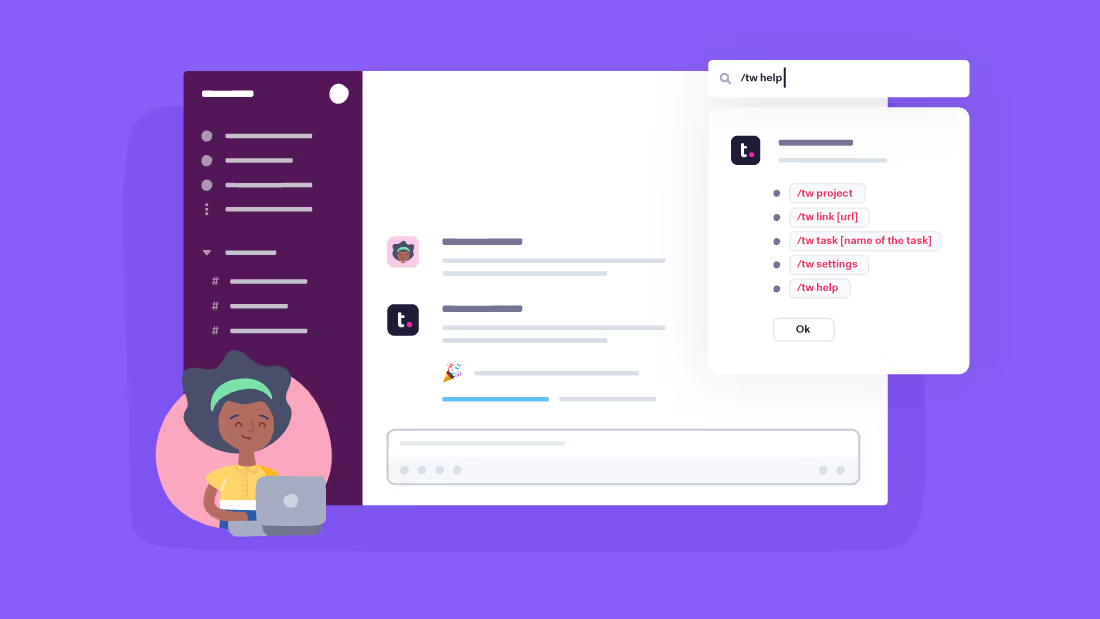
- Take action on updates
- Turn ideas into actions
- Capture valuable ideas and suggestions
- Build resources and achieve more
Download Teamwork for Slack here
39 - Scrumie
Scrumie makes your team stay in the loop no matter where your teammates are working.
Fill out your virtual daily stand-up anytime and let your colleagues know what your work progress is.
Thanks to a transparent teamwork overview, everyone is on the same page and knows what’s happening in the team. Set up your availability (vacation, home office…), working hours, and inform your colleagues when you are working.

When Scrumie is integrated into Slack, you can:
- Fill out virtual stand-ups from a Slack channel
- Set up your availability for the whole week
- Read the stand-ups from your colleagues directly from Slack
Download Scrumie from the Slack App Directory here
40 - Asana
Asana is a platform to manage team projects and tasks. Its popularity has risen so fast in recent times, that it is often cited as a straight replacement for Slack.
Asana can be used in project management scenarios to track progress, identify blockers and plan sprints. It can also be used for simple to-do task lists, visualize projects on Kanban boards, and plan workflow.
When Asana is integrated with Slack, you can:
- Get instant notifications in Slack when changes are made to tasks in Asana
- Link a specific Asana project to a Slack channel
- Create a new task in Asana without leaving Slack
- Turn a Slack message into a task in Asana

Download Asana from the Slack app directory here.
41 - Workast
Workast is a Slack-first task manager that captures daily work, manages projects, and keeps all tasks in one place.
It connects directly with your Slack workspace account so you can get your team up and running within 3 minutes.
When connected to Slack, Workast can:
- Extract action items in each Slack conversation with the quick creation of a task
- Update tasks without leaving Slack
- View your entire Workast list in a Slack channel
- Get Slack notifications when tasks are due, you are assigned a task, or if a task you are following has been updated
Download Workast from the Slack app directory here.
42 - Standuply
If you hold daily standups, Standuply is an automated tool that runs each morning meeting for you — in text format.
Ever start a standup and feel like it’s getting out of hand quickly because someone talks too much? Let Standuply be your Scrum Master and run a text standup. Standuply removes geography, access, and fear of public speaking whilst running an efficient meeting.
When Standuply is connected to your Slack workspace, you can benefit from these features:
- Asynchronous standups & retro meetings
- Scheduled surveys
- Text, voice & video answer
- Conditional questions
- Multi-admin access
- Team Answers Analytics
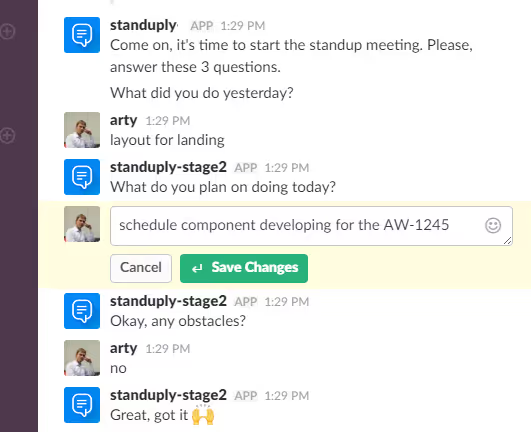
Download Standuply from the Slack app directory here.
43 - MeisterTask
MeisterTask is a project and task management tool that is optimized for G-Suite users and set up for simple Slack integration.
MeisterTask’s flexible project boards adapt to your workflow and make sure everyone is always on the same page.
When integrated with Slack, MeisterTask can:
- Link project boards with individual Slack channels
- Receive notifications about task progress in Slack channels
- Quickly create new tasks without leaving Slack
- Manage task details like assignee, due date and tags directly in Slack
Download MeisterTask from the Slack app directory here.
44 - Notion
Notion provides the functionality of four tools all in one. Acting as a platform to create notes, manage tasks, provide an FAQ, and coordinate spreadsheets and databases, Notion provides most of the features that would usually be associated with Office 365.
When Notion is connected to Slack, you can receive any updates on pages you’ve connected (and any sub-pages) sent to the channel you’ve selected.

Download Notion from the Slack app directory here.
45 - Paymo
Paymo isn’t just another project management tool that helps you move projects forward.
Even though it does an excellent job at this, it allows you to track your work hours in various ways and generate invoices based on how much time you’ve spent on each project. This makes it ideal for agencies who sell their services by the hour and want an all-in-one project management tool.
When Paymo is integrated with Slack, you can:
- Create a new task in Paymo from a Slack message
- Get notified about all the tasks that you have in Paymo
- Link a specific project to a Slack channel
- Add a Slack message as a task comment in Paymo
- Display detailed information about the latest task you’ve been working on
- Start, stop, resume timers in Paymo directly from Slack"

Download Paymo from the Slack app directory here
46 - Toki
Toki is a workflow management solution for streamlined workflow and improved team productivity. You can stay in touch with your team by receiving immediate notifications and engaging in discussions right from within Slack.
With Toki’s Slack integration, you can:
- Manage projects, create tasks, and track daily priorities
- Log the time for each task
- Keep your project calendar updated
- Receive notifications about tasks
- Participate in discussions without leaving the work process

Download Toki from the Slack App Directory Here
Slack integrations, app & bots for finance teams
47 - Stripe
Stripe’s platform provides online payment processing for businesses. According to Stripe, only about 3 percent of global commerce happens online today. Stripe has accepted this staggering stat as its mission to change the way businesses do business.
When Stripe is integrated with Slack, it can:
- Post to a Slack channel when updates occur on charges
- Notify you via Slack when invoices are paid
- Let you know when subscriptions are canceled

Download Stripe from the Slack app directory here.
48 - Nikabot
Nikabot is a time management tool that proactively checks in on your time so they log their time all the time. The real-time questions ensure everyone enters their data daily while it’s fresh, so they’re not guessing it later.
Nikabot asks team members what they worked on — within Slack so you never have to switch context.
By asking the same question every day and presenting drop-down options, time management is more accurate than ever.

Download Nikabot from the Slack app directory here.
49 - Teampay
Teampay is an internal tool that manages the requesting, approval, and tracking of company spending in real-time.
Employees feel more empowered as there are fewer approval gates and signatures to obtain. Finance teams love Teampay as it automatically syncs with leading accounting systems.
When Teampay is integrated into Slack, you can:
- Easily request, approve and track all online purchases made by your team within Slack
- Keep tabs on recurring vendors and query costs without leaving your chat app
- Search channels for who has bought what
- Automatically reconcile without needing access statements to review.

Download TeamPay from the Slack app directory here.
50 - Spendesk
Spendesk is smart spend management software for modern businesses. As well as approving expenses, Spendesk also facilitates invoicing and accounting.
Expenses are managed, account payable is tracked and purchasing is made simple.
By integrating Spendesk with Slack, you can:
- Receive notifications when a requester creates a new purchase request
- Receive notifications when your request has been approved or denied
- Send manual receipt reminders to your users from Slack
- Open Direct Messages from a payment to discuss it directly with the user

Download Spendesk from the Slack app directory here.
51 - ZipBooks
ZipBooks is free accounting software that sends invoices, tracks time and expenses. Integrating into leading banking systems, ZipBooks makes accounting simple and efficient.
To further improve productivity levels in the accounting process, integration with Slack introduces:
- Time tracking functionality native into Slack
- Online invoicing direct from Slack
- Auto-billing within Slack

Download ZipBooks from the Slack app directory here.
52 - Nifty
Nifty is an all-in-one project management solution that enables teams to work in an agile, scrumban, and flexible fashion. In Nifty teams can also create milestones, manage tasks and store their docs and files.
Using the Nifty Slack Integration, you can:
- Create a Milestone
- Create a Task List
- Create a Task
- Create a Doc
- Mirror Nifty Project Discussions right in your Slack Channel
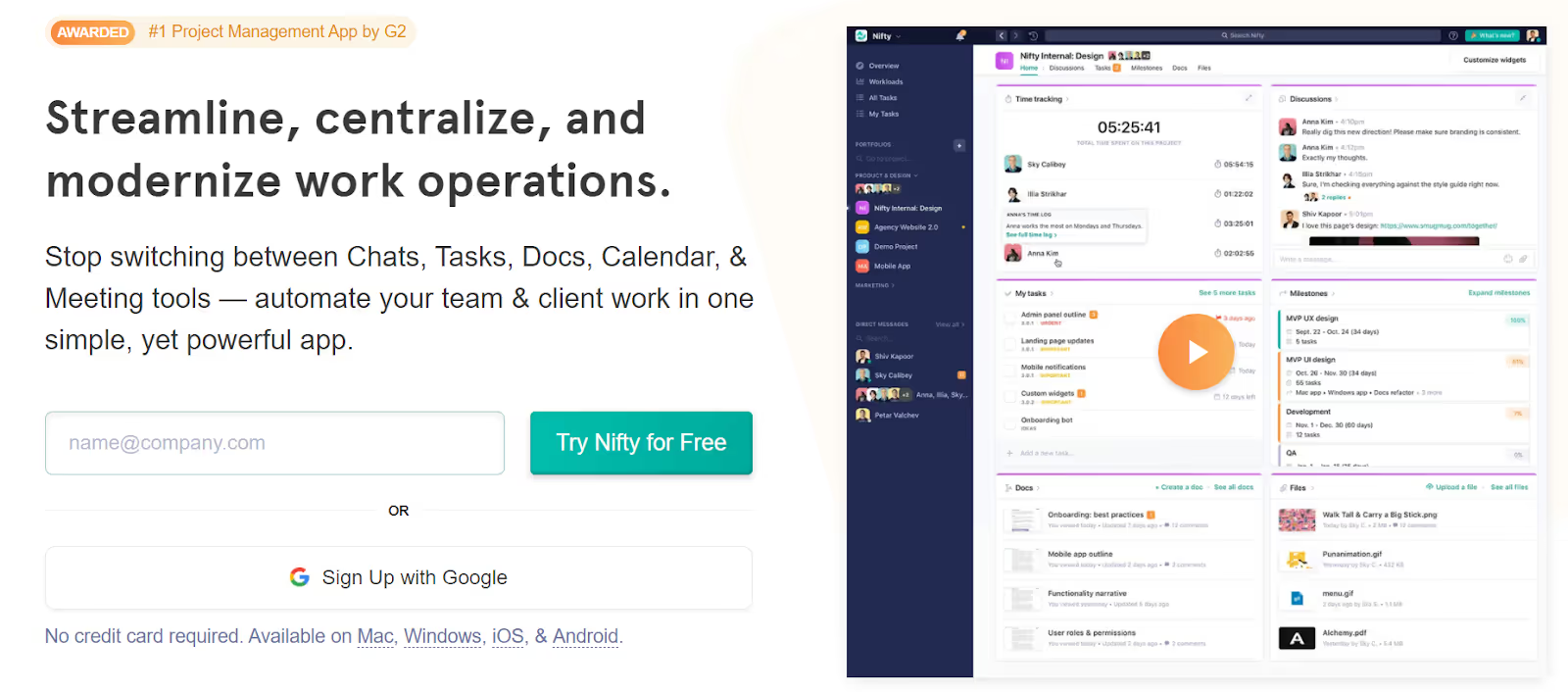
Download Nifty from the Slack App directory here
What to do next?
To start leveraging the best Slack integrations, you can download any of these Slack apps via the Slack app directory.
Just make sure you’re signed into your Slack workspace and search for the app of your choice.
You can also search by job function or department if you are unsure which Slack integration is best for you.

Get the latest news from Mio in your inbox.






