Workplace from Meta: Your Complete Overview

Imagine a version of Facebook designed for business users. That’s what Workplace from Meta is.
You get the social experiences you love, combined with productivity and collaboration tools.
Workplace has around 5 million paid users as of May 2020. The service competes with tools like Microsoft Teams and Slack. With Workplace, you can create a central environment for communication and collaboration. Plus, you reduce your reliance on email by replacing it with chat, live video, and news feeds.
Here’s everything you need to know about Workplace from Meta:
- What is Workplace from Meta?
- Collaboration options
- Workplace from Meta pricing
- How is Workplace different from Facebook?
- Workplace from Meta review
- Workplace from Meta integrations
- Is it right for your organization?
What is Workplace from Meta?
Workplace is an enterprise collaboration platform designed by Facebook. You could almost call it “social media for business."
With Workplace, teams can communicate, share information, and collaborate. Like the Facebook social media platform, Workplace features profiles and news feeds. You can create groups and friends lists and message people with chat.
Workplace first launched in October 2016. It benefits from the existing tools and investments of Facebook.
Workplace has 12 Facebook-owned data centers. The service also uses machine learning from Facebook to sort relevant information.
The Workplace and the Facebook platform have similarities but they’re separate tools.
Your Workplace account is different from your existing profile. You’ll need a work email address and an invite to create an account.
Admins on Workplace can also give users permissions. These include access to things like live streaming, group creation, and invitations.
Collaboration options
Workplace is available at three levels: Enterprise, Advanced, and Essential. The level you choose dictates which features you’ll get.
Here are some of the features that come with all packages:
News feed:
Users can update their newsfeed with posts like they would on Facebook. Here, you can share links and pictures with colleagues.
You can @-mention team members, mark information as important, run polls, and pin posts.

Contacts can comment on posts and share them on their own wall. You can control whether everyone in your Workplace sees your post or just certain groups.
Facebook AI dictates which posts are most important to list them on your wall.
Chat:
Workplace Chat is like Facebook Messenger. You can chat with your team members in a one-on-one or group conversation.
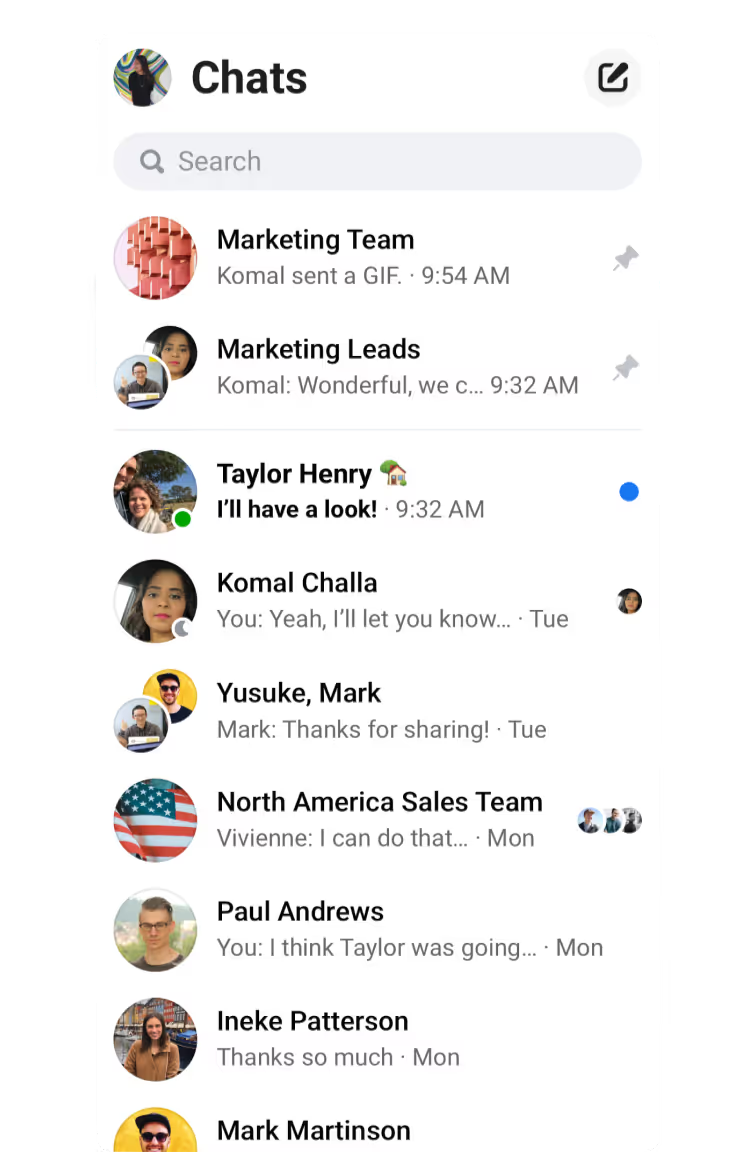
Hold deeper conversations in Groups and use your Org chart to find team members. You can “react” to messages or send stickers. There’s also the iconic Facebook “thumbs up.”
Workplace offers auto-translate for different languages too.
Workplace Chat is available as a separate app for smartphones.
Conferencing:
Workplace supports one-on-one and group video. You can also “Go Live.” Going live from your phone or laptop is a quick way to share announcements on Workplace.

During a live session, you can set up polls and host Q&A sessions. Workplace can record your stream so you can use it again later.
You choose who to share your live stream with. Your colleagues will be able to “react” to your video in real-time.
Workplace Rooms provide a virtual meeting space for connecting with colleagues. You can click to start a conference with a group or schedule a room. You also get to choose who can join your Rooms.
Knowledge library:
Workplace comes with a knowledge center where you can share information. You can create and store static content like HR policies.
This gives team members quick access to crucial information. There’s no need to browse through the news feed with Workplace’s knowledge library.
Workplace also has an Insights section. Administrators can see how people are using Workplace. Admins can track views on posts and engagement on employee communications.
Groups:
Each group can have its own knowledge base and access to unique tools.
You can assign tasks in a group, tag colleagues, and share feedback. Groups can be open, closed, or secret to manage access.

Multi-company groups are available for connections with external contacts. You can link your group to external suppliers, customers, and partners in a secure space.
Threaded comments and document sharing offer a useful replacement to email.
Workplace from Meta pricing
There are three pricing levels for Workplace.
All versions of Workplace come with a free 30-day trial.
Is Workplace from Meta free?
There is a free version of Workplace from Meta.
The free “Essential” version supports up to 50 groups. You get Workplace Chat, video calling, and up to 5GB of storage per person.
Some advanced features are available. You can access live streaming, auto-translate, and mobile apps. You also get directory integrations and basic admin controls.
Workplace Essential doesn’t include customer support.
How is Workplace different from Facebook?
Workplace and Facebook are two separate products.
Facebook is a social media platform with a news feed, profiles, groups, and friends. You can access Facebook Messenger for chat and stream live video.
Workplace has many of the same features of Facebook, and some for business.
Workplace from Meta has groups with knowledge sharing centers. With Workplace, you can stream video and record it for later. There are admin insights and API access.
Workplace accounts are only visible to people in your Workplace team. Your Workplace account is separate from your personal account.
What does Workplace do?
Workplace gives teams a professional environment for collaboration. You can share files in a secure location, host video streams, and chat.
Some features exclusive to Workplace include:
- Automatic translation
- Project groups
- Scheduled posts
- Business search
- Knowledge library
- Rooms (for video conferencing)
- Insights for admins
- Mark as important (to keep a post at the top of the feed)
- Dedicated support and security
- APIs for bots
- Access to custom integrations
- Safety check (to check on all members of a team fast)
- Frontline worker support to connect with deskless workers
- Org chart to find team members fast
Workplace from Meta review
Companies like Campbells, Hootsuite, and Starbucks use Workplace today. Workplace also offers support for live streaming. Plus, there are integrations available with other software tools.
Techradar.com says that Workplace is a remarkably powerful and familiar collaborative app.
The review praises Workplace’s familiar interface and advanced features. But, Techradar.com also says that the free version is limited.

PCMag says that Workplace is a good social network for businesses.
According to PCMag, it’s easy for new members to use, supports a range of communication options, and isn’t very expensive. However, there aren’t many integration options.

On Gartner Peer Insights, Workplace has a 4.5 star rating. Of 109 reviewers, 89% say they would recommend the app.
Customers rate product capabilities at 4.5 out of 5. Integration, deployment, and support also have high ratings:

Workplace from Meta integrations
Workplace has over 50 integrations with leading tools like Box, OneDrive, and Salesforce.
You can see all the tools available for Workplace in the Integrations directory.

Higher-tier customers can create custom integrations with Facebook APIs. There’s also support for Facebook bots.
Enterprise Workspace users can get help with APIs from a Customer Success Manager.
Facebook also makes Facebook Live available in Workplace for broadcasting and quick video messages.
In 2020, Facebook also added Live Producer to the mix. This feature offers closed-captioning and real-time translation. In-video Q&A is also available.
New features and translations appear within Workplace all the time.
The full list of integrations is available here.
Is it right for your organization?
Workplace is different to most collaboration tools as it stems from social media.
Workplace is a good choice for employees who already feel comfortable with Facebook. If your teams feel at home on Facebook Messenger, and Facebook Live, they’ll be fine with Workplace.
With Workplace, you can communicate in a range of ways. Groups allow for conversations with several people. One-on-one messaging is available for private discussions. You can also create video conferencing rooms or live streams.
With both asynchronous and synchronous communication, Workplace is a handy tool. Knowledge libraries and chat create a space for easy teamwork. With Workplace, you get a blend of a social intranet and a messenger app like Slack.
(Mio provides interoperability between Google Chat and Microsoft Teams or Slack. If you use more than one team collaboration app and would rather you didn’t have to, click here to learn more about Mio.)
Get the latest news from Mio in your inbox.






